If you have a WordPress site, adding affiliate links to your website is pretty straight forward.
What I discovered when looking into this is a Plugin Called “Pretty Links”.
Now this does have a Paid Upgrade but the Free Version is more than adequate to make this a simple task.
What you want to be able to do is to take your Affiliate Link,
which might be: https://masteraffiliateprofits.com/tdf/JNO3XN and turn it into say… https://theaffiliatedream.com/masteraffiliateprofits or even simpler… https://theaffiliatedream.com/map
This is all done inside your WordPress Dashboard. The image below is a just a view of the current Links that I have created.
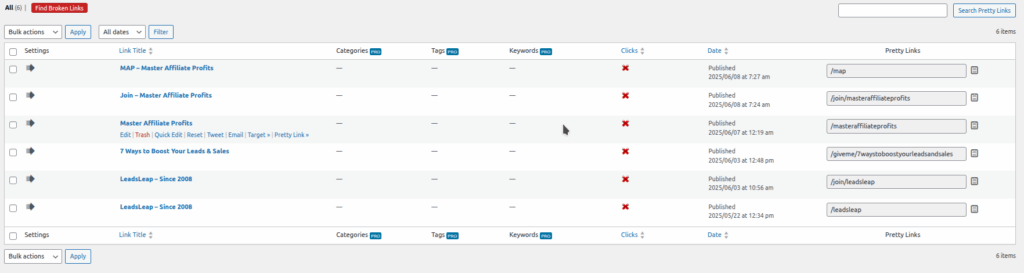
NOTE: I have a few variations of the links for MAP just for demonstation purposes. You’d normally have at most one link per affiliate product link.
Now the Free Version of “Pretty Links” has no tracking (only available for the PRO Version)… That is by design to give you a gentle nudge to “Upgrade”. But Fear Not, there are ways around this.
Now I have added a Tracker to https://theaffiliatedream.com/masteraffiliateprofits that uses a tracking link I have in my LeadsLeap Account (LeadsLeap has a free membership that gives you all the tools you need to start with.
You can read up more on this amazing service here (coming soon) .
So I can use a “Third party Tracker” to keep the budget in control… Although it is a bit more “work”…
In a future Post, I’ll Show you how to use Tracking/Rotator System inside LeadsLeap.
